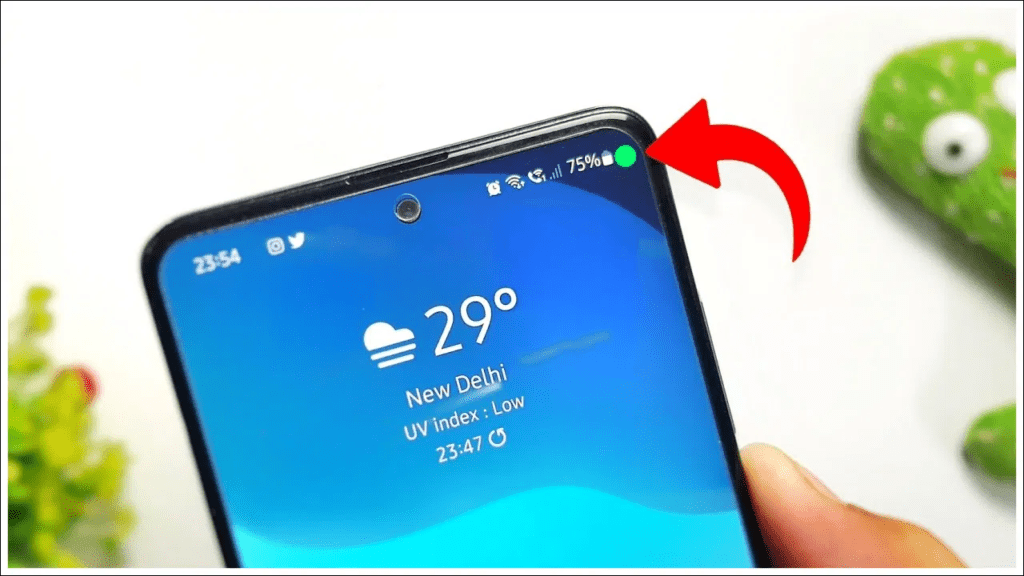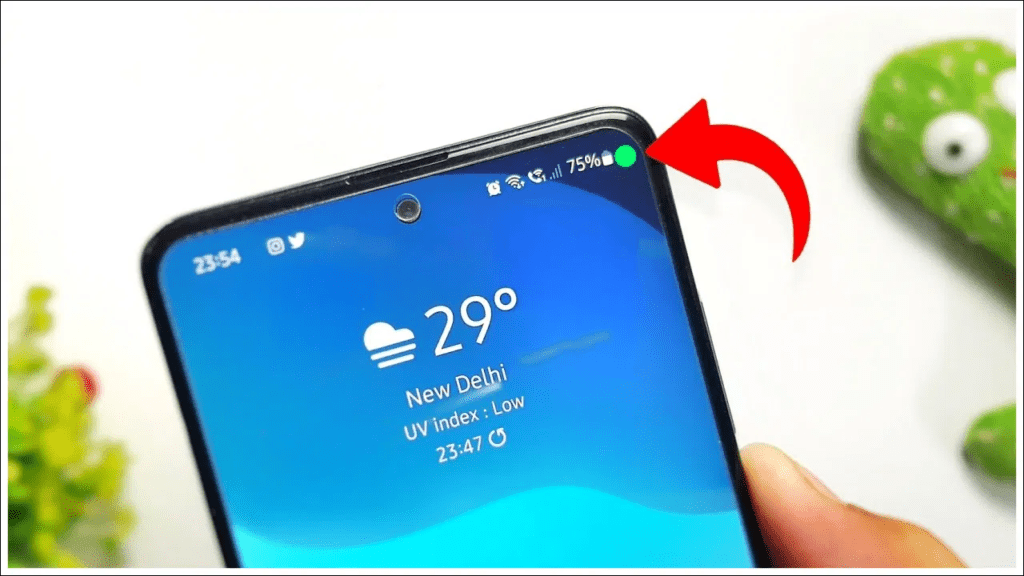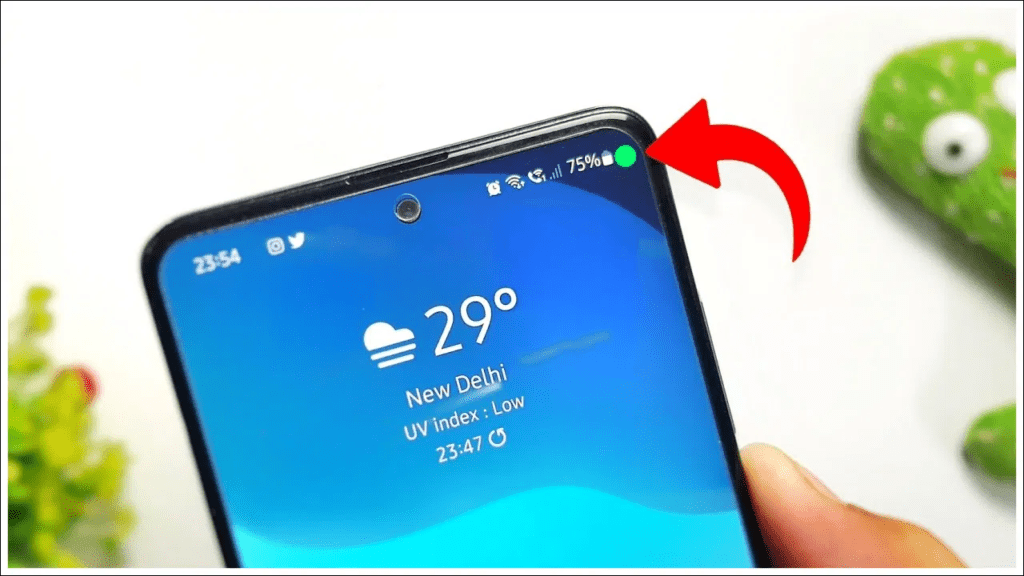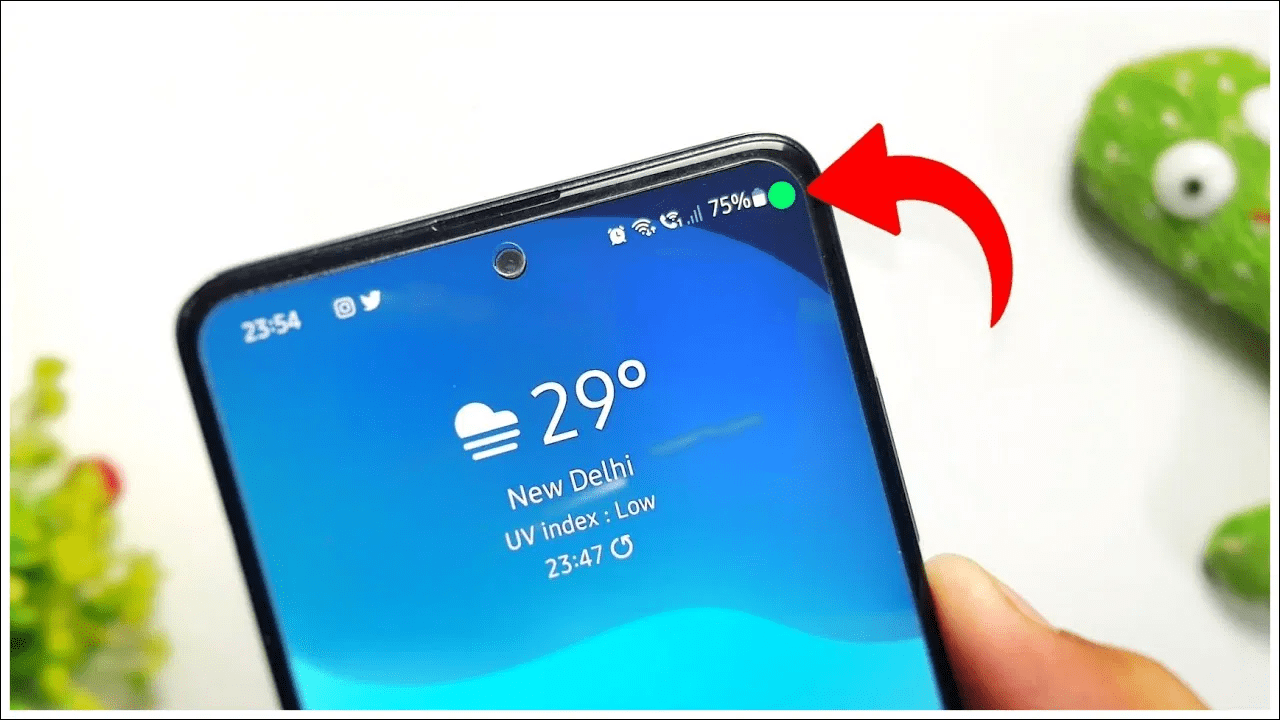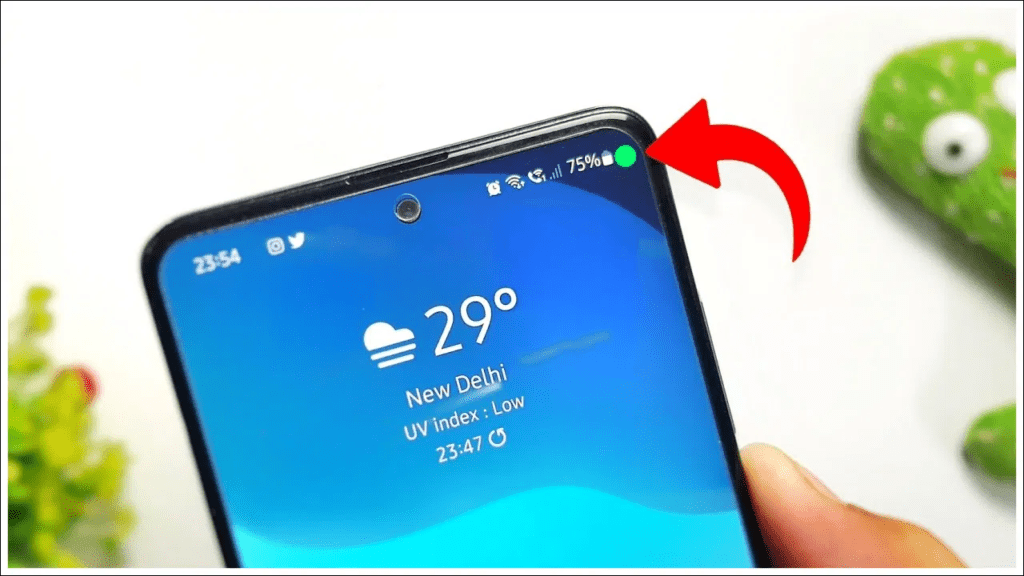
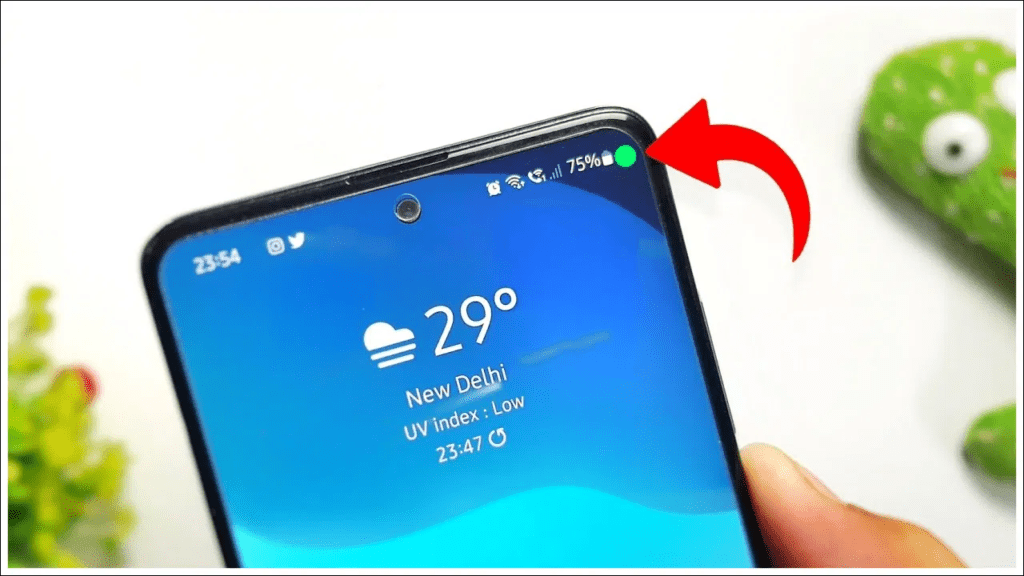
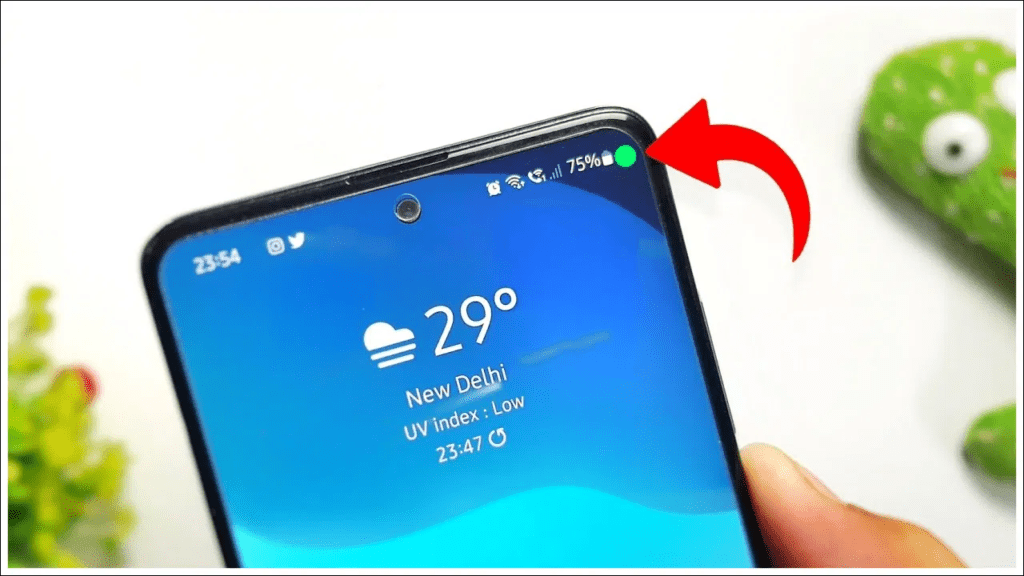
Green Light: Mobile phones often show green lights on some icons. Have you ever noticed these..? These icons appear only when certain special options are opened. These pointers will be very useful for you. They tell you which sensors are active on the phone. It also provides information about hacker’s secret entry In Android smartphone or iPhone you may notice very small marks on the screen In Android smartphone or iPhone you may not notice very small notification lights on the screen. These lights are not visible all the time. But you will see them in some special cases. Perhaps you have never noticed these.
Green Light symbol on mobile phone
These notification lights are about your privacy. Green light is mostly seen in Android smart phones. This light is visible when the camera or mic is on. Some phones have lights and some phones have icons along with these lights. It tells you which of your sensors the app is using when you open it. Google has brought this to improve user privacy.
Also read: Bigg Boss beauty: Telugu Bigg Boss beauty who is drowning in love.. with her boyfriend..!
When the phone camera is turned on you may see a green light on most of the screen or a green light along with the camera. This means that the app you open uses the phone’s camera. So when you use some, you will see a mic with a green light when you open it. This signal indicates that the app is using the smartphone mic. When a GPS or other location sensor is in use you will see a map icon on the screen. You can also know if your phone is hacked or not with the help of this icon. If these sensors are active without your permission then hackers have hacked your phone meaning (Green Light).